Backstage Software Template Repository
Solving a need that was discussed on Hacker News to put as many Software Templates for Backstage into a single place for other teams to use
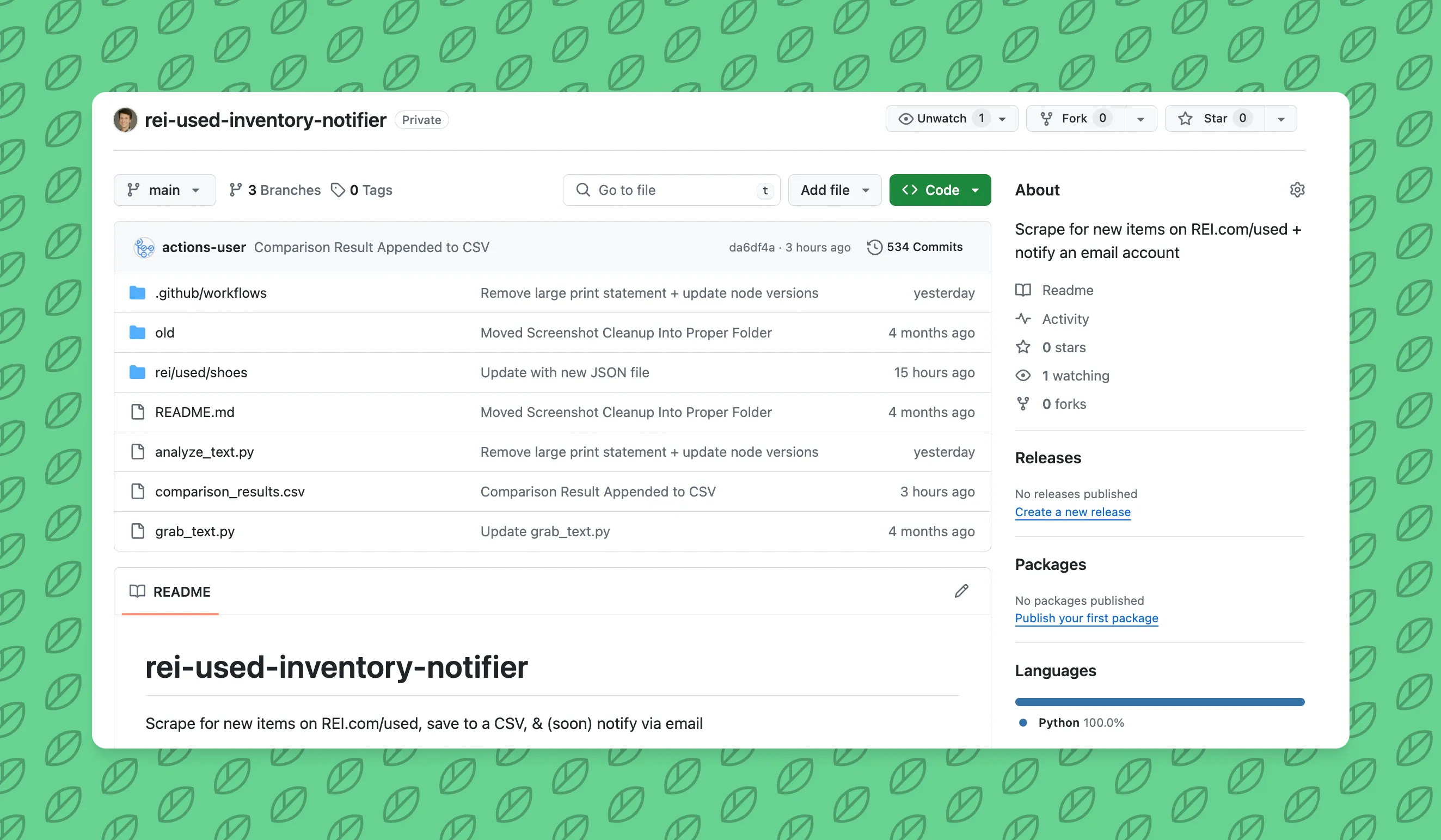
It’s a twice daily monitor for when new, used products are added to a specific REI Resupply webpage. This could be a pair of “used” shoes that someone tried on once and returned because they didn’t fit. You can add in filters on the site to add in:
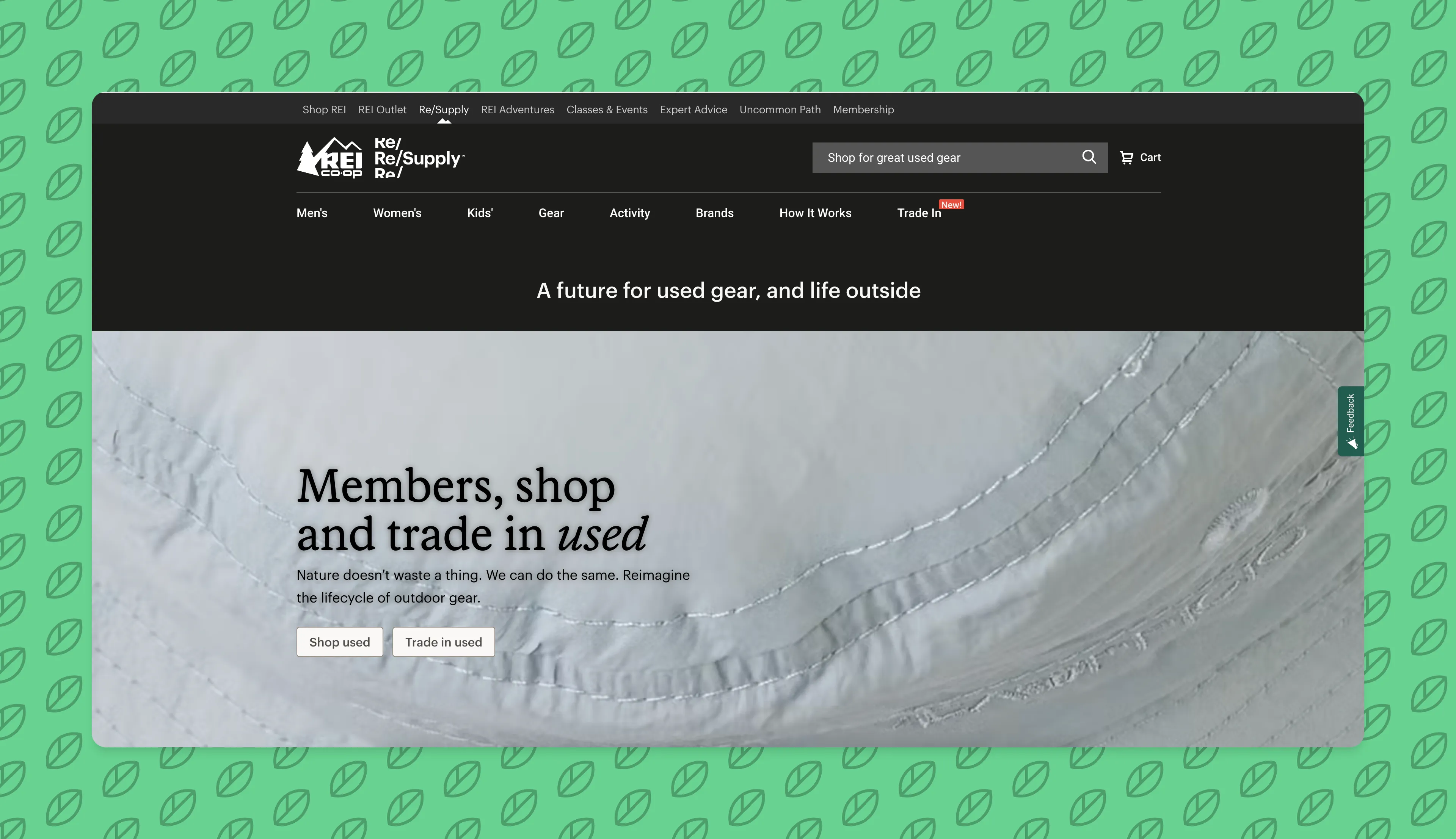
I used to love camping outside overnight or for a few hours in the early morning before my local REI store would open for the Member’s Only Garage Sale. Over time, (potentially spurred by the pandemic) REI has pretty much moved Used Item sales to be in a specific location in their store that constantly changes out and on the REI Resupply website.
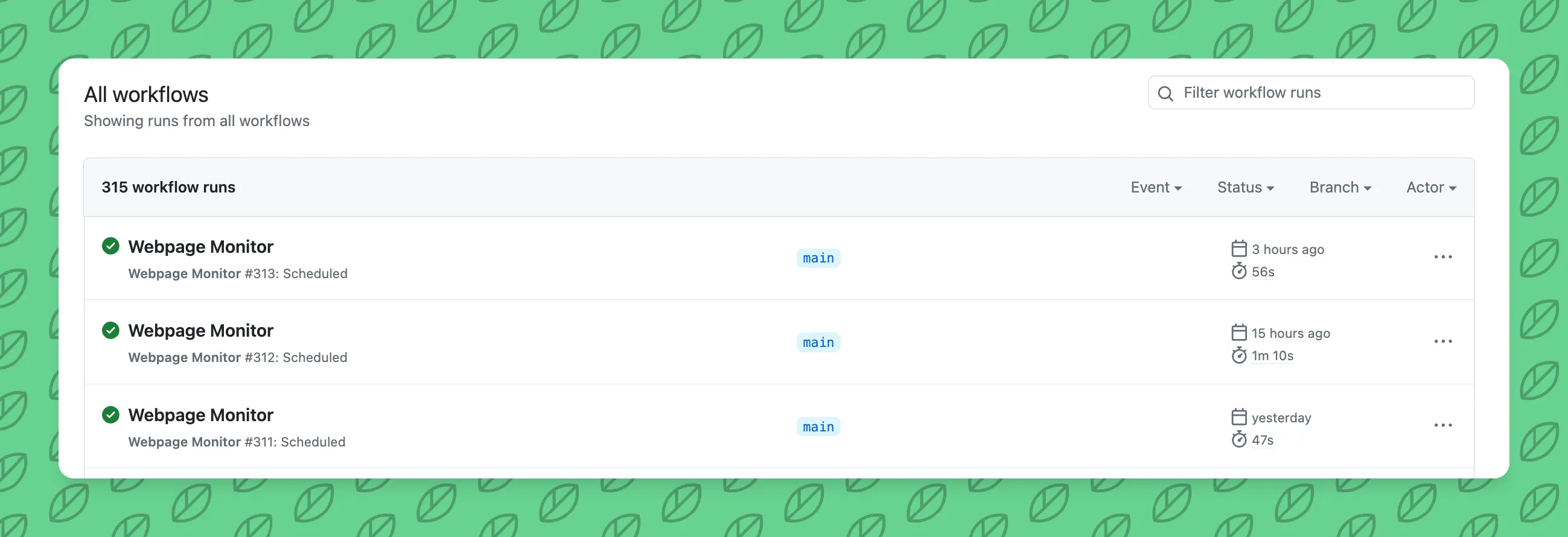
The notifier will grab that info from the specified URL and then compare it to the day prior results. If there is a difference between the JSON results from the day prior and that day, the GitHub Action will fail and will send you an email - therefor telling you that there was a change in the number of products.
The tech stack for this is -
gpt-4-vision-preview on gpt-vision branch) (learn more about my AI implementations in my practical AI guide)Note - this costs ~0.01 cents per month; the gpt-vision branch will cost more - so be cautious.
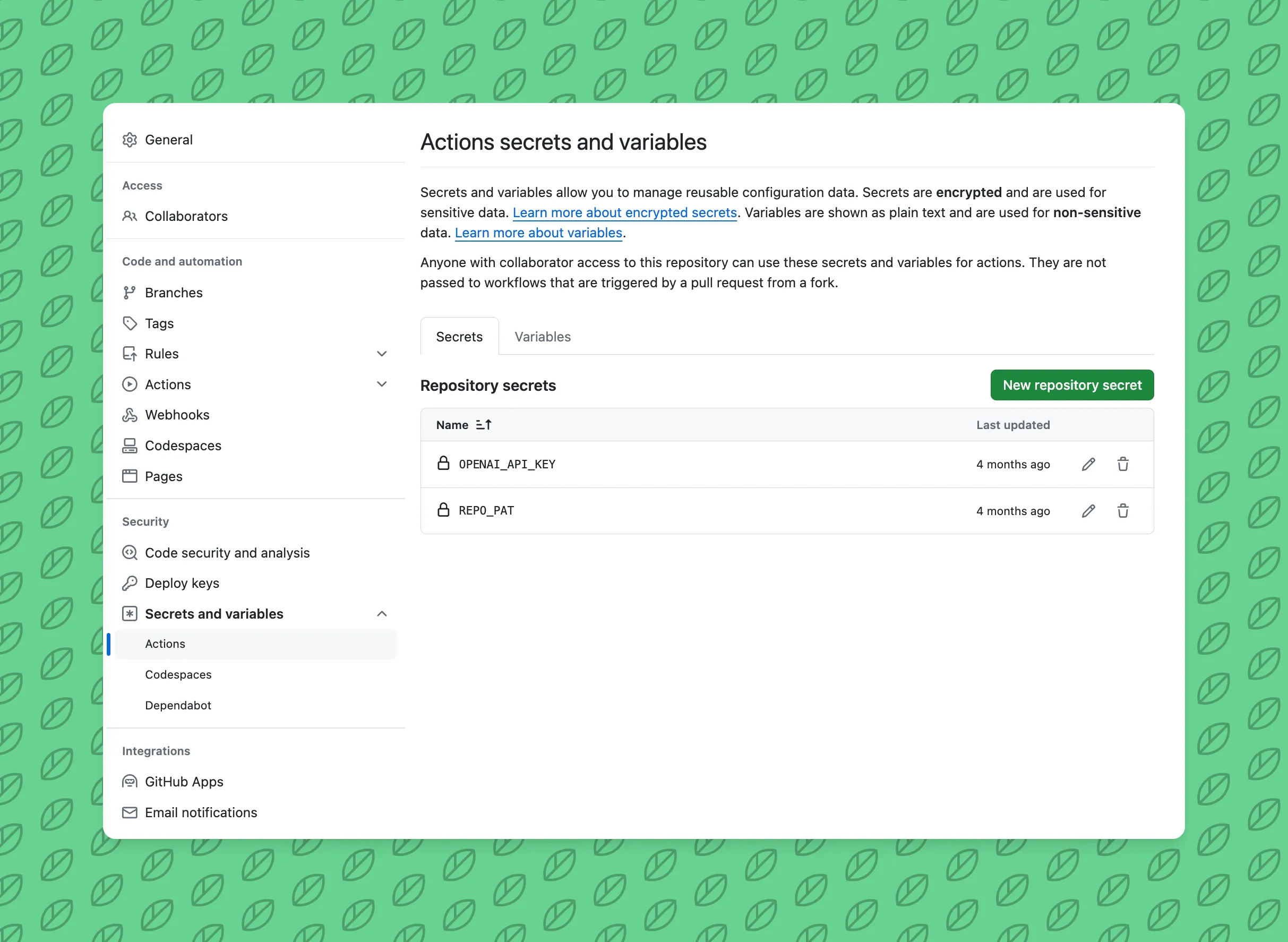
If you are a developer, it’s quite simple.
OPENAI_API_KEY secret for API requestsREPO_PAT secret for committing + results to the repository (screenshot above)Again, if you’re a dev, it should be quite simple.
This post is more of a technical overview of what the REI Resupply inventory notifier is able to do.
However, If you want to read more about what the environmental impact of this project is - please checkout Ignite Bright’s Case Study on this project. This project aligns with my broader interest in environmental impact of technology, which you can also see in my work on tracking CO2 emissions of government websites and my efforts to improve government tech through sustainable practices.